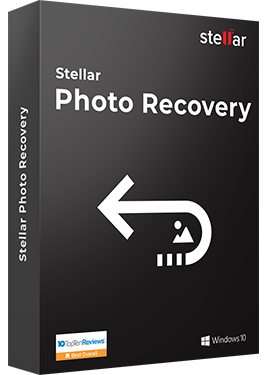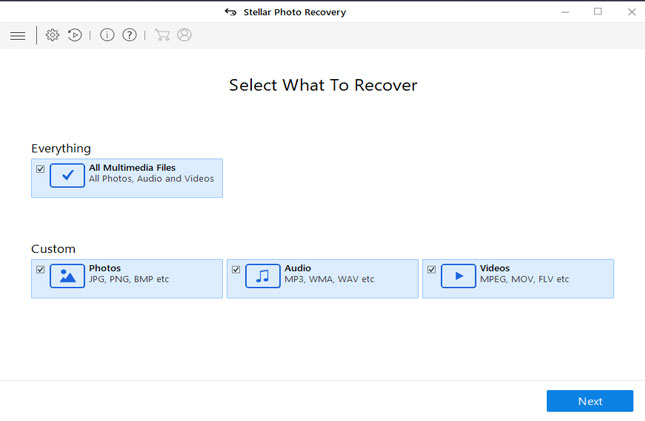Product Description
Stellar Photo Recovery (Windows) recovers lost or deleted photos, videos, and other multimedia files from hard drive of computer and other detachable storage devices, such as memory cards, digital cameras, external hard disks, USB drives. However, for successful recovery by this photo recovery software, these aforementioned external storage devices must be recognized by your computer. The software scans the selected storage device and provides the list of all the photos and other multimedia files. You can see the preview of a recoverable files in three views, such as List View, Thumbnail View, and Cover Flow View. You can preview the recovered multimedia files as 'Classic List', 'File List', and 'Deleted Files' List. If you wish to save only the deleted photos out of your storage media, you can select them from this 'Deleted List' and save them. The efficient photo recovery software also provides you the feature to select single as well as multiple files for recovery. The software supports major and popularly used audio, video, and image file formats. You can also add new file headers to the existing list. Using the 'Create Image' feature, you can create the image file (.img extension) of the entire storage device or selected region of the storage device. You can also stop the scanning process any time and save the scan information. The 'Resume Recovery' module is helpful in recovering the multimedia files from these .img files. For advance users the software provides the feature Select Range. By using this feature, you can select any specific region of the hard disk, hard disk volume, or attached storage device for scanning. The scanning process will search files only in this selected region. You can minimize or maximize the application wizard as per your suitability. The Live Update Wizard automatically checks for all the latest updates of the software. You can use this image file to perform photo recovery process at any time.